QUICK INFO
Use this screen to enable the acquisition of engine realtime parameters from the OEM ecu.
The more parameters you activate the slower the refresh rate will be, so only enable the ones you need.
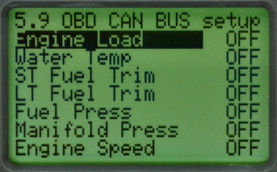
BUTTON FUNCTIONS
- UP - Select next parameter up.
- DOWN - Selected next parameter down.
- LEFT - Go to previous screen.
- RIGHT - Go to next screen.
- ENTER - Switch parameter status from ON to OFF and vice versa.
Hint!
OBD parameter display and functions will only be available if the OBD option is activated on the PBC-PRO.
To check if it is activated look at menu 7.2