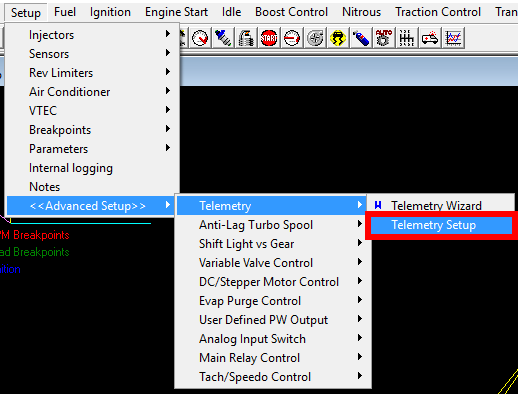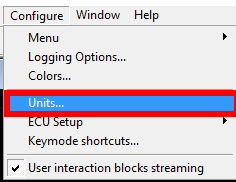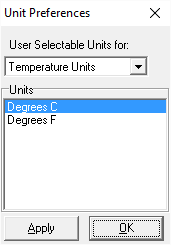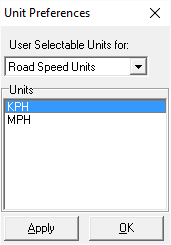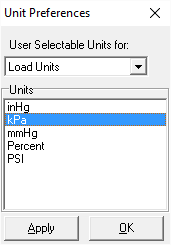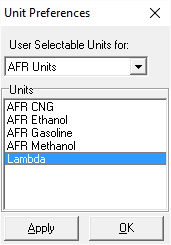The white RS232RX wire(PIN8) from the SDM loom has to be connected to PIN2 of the DB9 RS232 connector on the AEM Series 1 ECU.
The Sensor ground wire from the SDM loom can optionally be connected to PIN5 of the RS232 port on the AEM ecu.
The AEM ecu must be using at least firmware version 1.19.
1. Connect ECU with the PC.
2. Start the AemPro software.
3. Read the calibration from the ECU.
4. Launch the Telemetry Setup window.
5. Change the telemetry setup to match the values show in the image bellow.
You can also request a Telemetry Setup file from Plex Tuning to load instead of manually setting up the parameters.
6. Click OK.
7. Configure the parameter Units as shown bellow to ensure that the data is output in the correct format.
8. Restart the ECU.