QUICK INFO
Use this screen to calibrate the throttle position display.
First one analog input has to be set as a throttle input in menu 5.6
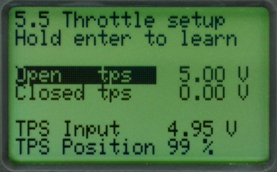
'VIEW' mode keypad functions
- UP - Select next parameter up.
- DOWN - Selected next parameter down.
- LEFT - Go to previous screen.
- RIGHT - Go to next screen.
- ENTER - Switch to edit mode.
- ENTER-HOLD - Learn selected throttle position from realtime voltage display.
'EDIT' mode keypad functions
- UP - Increment voltage at selected throttle position.
- DOWN - Decrement voltage at selected throttle position.
- LEFT - Go to previous screen.
- RIGHT - Go to next screen.
- ENTER - Switch to view mode.
- ENTER-HOLD - Learn selected throttle position from realtime voltage display.
Procedure
1. Make sure that you have selected one analog inputs as a throttle input in menu 5.6.
2. The ignition switch must be in the ON position but the engine not running.
3. Press the throttle pedal all the way.
4. Select the "Open tps" parameter.
5. ENTER-HOLD until the voltage is learned.
6. Release the throttle pedal.
7. Select the "Closed tps" parameter.
8. ENTER-HOLD until the voltage is learned.
Warning!
Do not perform the TPS calibration with the engine running.