QUICK INFO
Use this screen to set the functions of the the 2 PBC-PRO analog inputs.
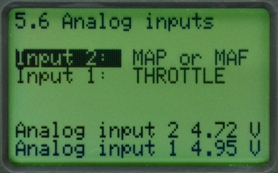
'VIEW' mode keypad functions
- UP - Select next input up.
- DOWN - Selected next input down.
- LEFT - Go to previous screen.
- RIGHT - Go to next screen.
- ENTER - Switch to edit mode.
'EDIT' mode keypad functions
- UP - Select next option for the analog input.
- DOWN - Select previous option for the analog input.
- LEFT - Go to previous screen.
- RIGHT - Go to next screen.
- ENTER - Switch to view mode.
Available Analog Input Functions
1. FUEL PRESSURE SENSOR (AEM 30-2130-150 only)
2. THROTTLE SENSOR
3. VARIOUS WIDEBAND LAMBDA CONTROLLERS
4. AIR TEMPERATURE (ONLY ON ANALOG INPUT 2)