The Plex Knock Monitor V2 can be powered in 2 ways. Via the external power connector or via the USB.
a) Power from the external power connector.
Required actions
1. The switch on the back of the device must be positioned to face away from the USB port..
2. Connect red power supply wire to car battery or external power supply positive.
3. Connect black wire to car ground or external power supply negative.
POWER + WARNING
OUTPUT CONNECTOR
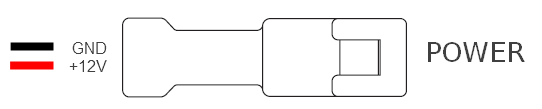
black: ground
red: +6...15volt power
b) Power from the USB connector.
Required actions
1. The switch on the back of the device must be positioned so that it is closer to the USB port.
2. Connect the USB cable to the device and PC / laptop.
CAUTION!
When powering the device via the USB, the port isolation is lost meaning that the PC/laptop ground is directly connected to the instrument ground.